The Winter of My Disk Content
- Cliff Zenor
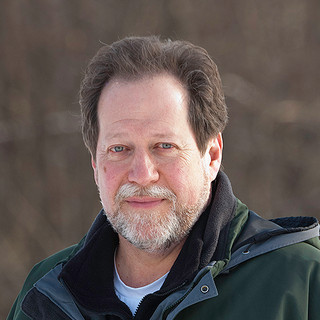
- Jan 21, 2022
- 6 min read
Updated: Mar 1, 2024
A blizzard of computer upgrades during the darkest days.
January 21, 2022 :: Practical Matters / Good Gear
Now is the winter of my disk content.
A blizzard of computer upgrades buries my brain. Visions of tablets and towers, bits and bytes, disks and drives pile up in drifts in my head. My eyes glaze over like icy ponds. And I dream of a January Thaw for my cerebral software.
Old Mr. Shakespeare never knew this kind of discontent.

I've run out of RAM. In my brain and on my computers. Both were bound to happen sometime. So I'm taking advantage of a quiet spell to upgrade my machines. There's no fix for my mental solid-state drive except a walk in the woods.
On the advice of my resident IT Specialist, I replaced my laptop first. The old one was a Dell XPS 15 9550 that I bought in the summer of 2016. Mary walked me through the features of the new version of it -- the Dell XPS 15 9510. I told her what I wanted it to do. She showed me the options. Then we read some reliable reviews.
From there, we chose the best configuration for working on the road and at home when I want to take a break from sitting at my desk. (Computer shopping is sport for some people. God bless them. To me, it's legal water boarding.)
Here's what I wanted. I needed a laptop that had a large enough screen to view my images, but was still a convenient size for traveling. It would need a reasonable battery life. It would have to handle the image downloading, developing and storage of Adobe Lightroom and Photoshop work and the Travel catalog. And it must have space and speed for additional photo software for developing and sharpening images.
It needed to handle Microsoft Word, Publisher and PowerPoint. It had to accommodate everyday tasks like email, web searches, and occasional social media and website updating. It would need a good-enough camera for duties like Zoom meetings, though I'm a reluctant user of such things. And good speakers for voices and music would be nice.
Here are the specs of the new Dell XPS 15 9510 I chose to do all of this: an 11th Gen Intel Core i9 processor; 64 GB of RAM; a 2 TB solid-state drive; a 64-bit operating system; Windows 10 Pro; a 15.6-inch non-touch anti-glare FHD+ display with a 16:10 aspect ratio and 500 nits brightness; a 4 GB NVIDIA GeForce RTX 3050 Ti graphics card; and a six-cell lithium ion battery with more than eight hours of battery life for my kind of use (I'm not a gamer and I don't watch movies).
This laptop is upgradeable by the owner, unlike some brands and models. I chose the most RAM and the largest SSD Dell offers for this machine. I could have started smaller and added these as I needed them, but I'm not thrilled about opening the case or worrying if those things are still available when I want them. I keep computers longer than some photographers do. When I find one with good ergonomics and guts, I'm happy to live with it for years, if I can tailor it to my changing needs.
Right out of the box I could see big differences. It is a bit lighter (4 1/8 lbs., about 1/2 lb. lighter), it's a bit smaller, it boots up quicker and the screen has a sharper resolution. The backlit keyboard is more responsive. The keys have a nicer feel and a lighter touch. The four speakers are repositioned for clear, clean, pleasant sound.
The chassis is all aluminum like the old one. This gives both the display and the base sturdy housings that don't flex and can't crack. The 15.6-inch display has no bezel, so the screen measures a surprising 13.5 x 8.5 inches. Its resolution of 1920 x 1200 is sharp enough for my needs. It's 16:10 aspect ratio lets me fill the screen with an image that's a nice size to work on. The large touch pad is 6 x 3.5 inches. I'm happy to use it in a pinch, but I still rely on a mouse. The Bluetooth Logitech M720 makes my kind of work easier than a pad can.
It has three Type-C USB ports -- two of them are Thunderbolt 4 (USB-4) ports -- a headphones jack, a security cable "wedge" slot and an SD/SDHC/SDXC memory card reader slot. I'll use it, but I won't rely on it solely. I'll still carry my trusted USB card readers -- I always bring two.
Dell knows that the world still uses Type-A USB and HDMI connections, too, so they included a Type-C multi-adapter that has one of each. And when I need more USB-As for my portable backup hard drives, I use a Belkin USB-C 4-in-1 Multiport Adapter Model AVC006. It's a hub that includes two Type-A USB-3 ports, an HDMI port and a PD 3.0 power delivery port for charging and operating other USB-C devices like phones, laptops and monitors up to 100 watts.
The battery life is the longest I've had. I've used it for nearly seven hours of continuous work and more than 10 hours of intermittent use and it still had power to spare. Some specs claim the six-cell battery has a 17-hour life. My use includes Photoshop downloading, editing and cataloging,; office work and correspondence; internet browsing; and some social media and website updating -- sometimes with music playing.
When it finally runs low to 10 percent, the battery completely recharges in about an hour a half via the Type-C connection on the 130-watt power brick. I have found that when I charge the machine while I'm using it, it and the power brick run cooler when the cord is connected to the Type-C port rather than one of the Thunderbolt ports.
To keep my new machine safe in public places, I chose a Kensington N17 Combination Lock for Wedge Slots. The coated six-foot cable is long enough. The four-digit combination barrel has a flat profile which provides clearance between it and the work surface. A hinged joint lets the lock rotate to a convenient position. And you can choose your own code in a few easy steps.
This laptop looks like it will be an even better travel companion than its older cousin. And like that version, it's built by Dell for photographers and gamers, though gamers now will likely choose the OLED screen upgrade. That screen is more and less than I want. I don't need its higher resolution -- and price tag. And I don't like that it's a glossy, highly-reflective, touch screen that consumes more power -- cutting the battery life in half.
Some reviewers who are more educated than I am call it "the closest thing to the perfect PC laptop." Some have chosen to use it as their desktop computer that they connect to a larger monitor. I won't go that far, but I like knowing this machine is that good.
If I were going to use a laptop as my only computer, I'd choose the Dell XPS 17 9710 which is my new machine on steroids. It's only slightly larger and heavier, but still fits most 15-inch bags. And it's more expensive, of course, but would be worth it for me.
I can't let the new laptop sidetrack me from upgrading or replacing my desktop computer for long. Maybe I'll replace some of its smaller swappable hard drives with bigger ones. Maybe I'll add a JBOD (Just a Bunch Of Disks) rack or stack. Or maybe I'll lean harder toward ordering one last desktop tower built for photographers. Thank my lucky stars that Mary will help me sort out more of my discontent. Even then it's going to take a really long walk in the woods to reboot my mental hard drive.
MENU Home :: Galleries :: Workshops & Tours :: Journal :: What's New? :: About/Contact
Nature :: Wildlife :: Gardens
© Cliff Zenor : All images and text copyright by Cliff Zenor 2010-2024.
Contents cannot be copied or used in any form without the written permission of
Cliff Zenor Photography. All rights reserved.

























Comments