Weather Wise
- Cliff Zenor
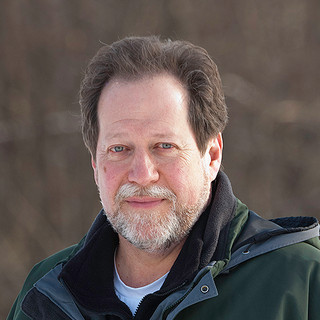
- Jan 2, 2021
- 6 min read
Updated: Aug 28, 2024
Be wise about the weather and anticipate its effects on nearby places.
January 2, 2021 :: Landscapes
At last, there is some weather to photograph. Layers of ice and snow have turned dull winter scenes into filigreed landscapes overnight. But this won't last long.
So Mary and I drink up our coffee and put down the morning paper. We pour more coffee into our travel mugs, pack some snacks, slip into warm layers, pull on our winter boots and head out the door. We're going to a county park a few miles from home. It's a deciduous woodland preserve that borders a large creek that's more like a small river most of the year. I've been there many times in all seasons, but this will be Mary's first visit.
A short walk on snowy trails brings us to the creek's edge. I know this route, but I've never made a worthwhile photograph along it. Today, the conditions are just right. We'll see if they yield a good composition.
Yesterday, freezing rain coated the trees with a quarter-inch of ice. That was topped by three inches of snow last night. Now everywhere we look the world is magical -- and calm. That's a rare combination, so there's no time to waste. The temperatures hover just below freezing. A few degrees warmer and the magic will melt away.
We walk to the end of the formal trail. It stops at a fishing pier. Next to it is an easily-overlooked deer path that follows the creek bank for fifty yards to a small tributary stream. Here the animal trace makes a right-angle turn and disappears in the woodland thicket. This is where we stop.

The view downstream is more black-and-white than color. The snow-covered vegetation stands out against the overcast-sky background. Tree limbs arch over the water as a semicircle. Their reflections create an arc that leads my eye to a small hummock which is surrounded by water. More reflected branches continue the arc that points to the trunk of the tree where this visual loop started.
It took me a minute to see the loop, but once I did, I couldn't un-see it. I attribute my slow perception to too many days away from the camera and my concerns about the current events in the world. Both have sapped my desire to do something creative lately. Getting out in the wild world helped me find some solace. So did making this image.
It's a simple, subtle, quiet composition and I like it. Not every photograph has to shout. Sometimes a whisper will do. Today, this image reflects the peace and quiet of the weather and this place.

FOOTNOTE: There is something soothing about the peace and quiet of a wild place. I'm not much for New Year's resolutions, but I'll make an exception for this one: More time in Nature with Mary.
MAKING THE PHOTOGRAPH
SUBJECT: Baugo Creek in winter; Ferrettie/Baugo Creek County Park, Osceola, IN
CONDITIONS: Overcast, calm, cold; 30 degrees F; ice and fresh snow coating everything.
EQUIPMENT AND SETTINGS: Nikon D850, Nikkor 24-120mm at 28mm, Gitzo tripod, Really Right Stuff ball head, Really Right Stuff leveling base, electronic cable release, no polarizing filter; Manual exposure mode, Matrix metering, auto-focus back button, Focus Shift function (for focus stacking); 1/60 sec at f/8, ISO 400
SOFTWARE: Helicon Focus for combining multiple images into one Raw File; Adobe Lightroom for developing the resulting Raw File.
For me, this scene is an example of why it's wise to know nearby wild places well and go back to them when the conditions are good. I can look out the window at the weather at home and imagine what I might find at some of the spots I'm familiar with that are close by.
I knew a few places I'd like explore in this park in this kind of weather. On the walk to this spot, I stopped and looked for other compositions. There was likely more than one good view here today. The last spot was the one I liked the most, so that's where I started. If the light and conditions favored me when I was done with this composition, I'd go back on the trail to try others. There's no sense walking away from other potential photographs when things are going my way.
In this photograph, I wished to have sharpness from the nearest foreground element to the farthest background element. To do this, I used the focus stacking method that gains sharpness near to far by combining multiple photographs of the same composition. It takes images that have progressively farther-away focus points and "stacks" them into one composite image. Nikon calls it Focus Shift. The resulting depth of field far exceeds that of any camera phone or digital SLR camera that tries to capture everything sharply focused in one frame.
You can find a lot of discussions and recommendations of how to focus stack. Choose the method and software that will accommodate the way you work. Here's what I do. It works well for me now, but that's not to say I'll do it this way forever. Tech things change as we know all too well.
(Spoiler Alert: I won't walk through the post-processing steps in Helicon Focus and Lightroom for stacking and developing the consecutive images into a final image. That's a long lesson of its own. I suggest you follow the software maker's recommended process for the current version of each program. As of today, Helicon Focus is the best way to make a focus-stacked RAW file; Lightroom only makes a JPEG, but it's the best program for processing and editing the RAW file.)
First, I decided that the composition I wanted to make would be better if I used focus stacking/focus shift. Like with this scene, there should be some important things both near and far away that I'd like in focus in my photograph.
Then I reviewed the steps of the technique since I don't do this every day:
I chose the Manual exposure mode, Matrix metering, ISO 400 (since I didn't need to freeze motion) and an aperture of f/8. I've found for the best results, f/8 gives me enough depth of field in each image for a combined image that's sharp near to far.
Next, I attached the cable release and closed the eyepiece blind on the viewfinder to keep out stray light that may effect the exposure. Then I turned on Live View, carefully made my composition using the LCD screen, and checked to make sure my camera was level by using the Virtual Horizon display in Live View.
I moved the focus point to the nearest element in the composition -- the hummock of plants in the lower left -- and focused on it with the Auto-focus back button. Then I clicked a Manual exposure and checked the histogram. l made adjustments to the shutter speed for a correct exposure and left the aperture at f/8 since depth of field was more important than shutter speed in this situation.
Then I made a marker image. It would help me quickly locate the images to be stacked when I reviewed the images in Lightroom's Library later. From behind the camera, I stretched out my left arm, so my left hand was out ahead of the lens. I pointed my index finger to the right and clicked a frame. This showed where the series of stackable images started.
Next, I went to my Custom Menu and found the Focus Shift feature where I had moved it from the full list of menu options. When I engaged Focus Shift, the camera began clicking consecutive frames that were auto-focused at progressively farther points to infinity or far enough to include the most-distant element in the frame.
Before doing anything else, I made another marker photo. This time I stretched out my right arm, so my right hand was in front of the lens. I pointed my index finger to the left and clicked the shutter. Now I had an easy-to-spot photo to show me where the series of Focus Shift images ended.
Next, I wanted to make another Focus Shift series of the same composition. It's an old habit from film days when we all wanted multiple origins on file. I clicked a frame and checked the histogram, made a minor Manual exposure adjustment and checked the composition.
Then I made the most important and most-easily-forgotten adjustment -- I refocused on the nearest foreground element. Since Focus Shift racks the focus to infinity as it makes the consecutive images, I needed to return the focus point to the foreground spot I preferred. Now I was ready to make another series of Focus Shift images to stack later.
Once you're used to the Focus Shift/Focus Stacking process, it goes much faster than this windy narrative portrays. Thank goodness for that. I'd hate for the seasons to change while I stood there.
MENU Home :: Galleries :: Workshops & Tours :: Journal :: What's New? :: About/Contact
© Cliff Zenor : All images and text copyright by Cliff Zenor 2010-2024.
Contents cannot be copied or used in any form
at any time without the written permission of
Cliff Zenor Photography. All rights reserved.

























Comments