Good Gear - NEC Monitor, Hood and Calibration Sensor
- Cliff Zenor
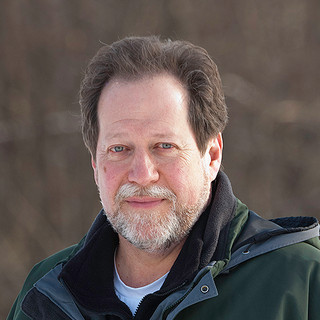
- Dec 10, 2018
- 5 min read
Updated: Mar 1, 2021
December 10, 2018 Equipment / Practical Matters
What a difference a monitor makes. I retired a ViewSonic monitor from its place as my primary screen to the right-hand position on my desk where it's home to the Library and Development menus when I'm working in Lightroom and Photoshop.
Now I'm seeing my work by way of the NEC MultiSync PA243W monitor. Like many photographers, I chose it for its highly-regarded picture quality and its ease of rotation from horizontal to vertical. I picked the packaged deal that included a screen calibration device and its dedicated software. The optional screen hood fits well, though like many kit things, its assembly instructions were cryptic in places.

NEC PA243W-BK-SV 24.1" 16:10 Wide Gamut IPS Monitor Photo provided/NEC
If you're in the market for a new monitor, here are things to consider.
MONITOR. Some of the important qualities of a monitor for a photographer include: screen type, size, shape, resolution, color gamut, rotation and your budget.
Your budget is a good place to start. But before you set in stone a price your willing to pay, consider this. If you buy the best lenses and camera bodies you can afford, and you use the best techniques for sharp, well-exposed images, then choose the best monitor for the high-quality viewing of the photographs you spent so much time, effort and money to make. Think of the monitor like it's another lens for viewing your scene or subject and that may make it easier to select the right one for you.
The screen type comes down to a choice between LCD and OLED. LCD is the currently preferred technology for the high-quality reproduction of photographs. The format has been around long enough for improvements to have grown to a maturity that makes LCD monitors the respected standard.
OLED screens may eventually replace LCDs, but for now the technology for photo-editing monitors is in its early stages of development and there aren't enough good-quality models to match professional demands.
The monitor's screen size hinges on your personal choice and the way you work in Lightroom and Photoshop. A minimum of 24 inches is recommended if you use a second monitor for their Library and Development menus. If you want only one monitor on your desk, then a 27-inch screen is the suggested minimum size for a reasonable image and the menus.
The preferred screen shape for photographers is a rectangle that allows an Aspect Ratio of 16:9 which is the closest horizontal-to-vertical ratio to a 35mm-image frame. All other ratios will have too much wasted space when you're in the digital darkroom.
The screen's resolution is point of confusion as high-resolution screens like those in the 4K range become abundant. 1920 x 1200 is the standard resolution for LCD monitors. But the higher resolution in 4K can make it harder to edit images properly unless your software is capable of handling it. It's possible to over sharpen photographs on a 4K monitor. And if you use a small 4K screen, the image may appear smaller than when it's on a 1920 x 1200 monitor. You can easily miss details you'd see at the standard resolution.
The monitor's color gamut will likely be the widest possible when you choose a professional monitor. The wider the gamut, the more colors the screen can reveal. Many of the best monitors can support over a billion displayable colors. A gamut that wide ensures color accuracy.
The ability to rotate the screen from horizontal to vertical makes it handy when you want to fill the screen with a vertical image. Look for monitors that are set up to rotate easily. This means the post the screen is attached to telescopes up and down, so the rotating screen gains enough height to swing clear of the monitor's base.
Now it's back to your budget. Once you put all these qualities into the mix, you'll find you've limited the field and climbed to the higher price brackets. We all remember how quickly we outgrew our first tripods and budget lenses. So take a "buy right and buy once" attitude with you as you sort through the monitor choices.
For a deeper look at monitors and the aspects to consider when you're choosing one, read this article from Photography Life: read more
And here's an article from B&H Explora about the NEC monitor that can give you a standard to compare other monitors to: read more
CALIBRATION SENSOR. To maintain a monitor's color accuracy, you must make occasional adjustments with a color calibration sensor. The device and its accompanying software allow you to adjust the screen to give its best rendition of the color gamut.
Although I own a calibration sensor which I've used for both my old desktop monitor and my laptop screen, I chose to buy the SpectraView II color calibrator, too. The sensor and its software are dedicated to this monitor, so it quickly adjusts the known profile to its best rendition of the colors. It's made by X-Rite, the maker of the i1 Display Pro calibration sensor I use for the other monitors. The systems are enough alike that the learning curve isn't much to speak of.
MONITOR HOOD. A monitor hood or shade may sound like an esoteric add-on, but once you attach one to your monitor, you'll be surprised by the difference it makes. Screen glare comes from everywhere -- ceiling lights, desk lamps, and windows with or without blinds (except if you've chosen black-out shades).
A well-fitted hood can reduce or nearly-eliminate the stray light that glances across the screen. That light can create a haze which dulls the sharpness and colors you see. If it's the proper size and made of the appropriate materials, a good hood can take your viewing experience from Kansas to Oz. Or close enough to make it worth while.
Like many photography accessories, a hood might look overpriced. Maybe so, but it's still worth it. I considered making one, but when I racked up the time to design one, the cost of materials, the time to gather them, and the time to make it, I snapped out of my do-it-yourself fantasy and bought one.
You may find a used one on an internet resale site. Maybe a generic brand fits your monitor. Or try what I did. I searched the Used Equipment pages of a big New York City camera retail house and found -- in an "open box" -- a hood made by NEC for the monitor at 45 percent off the retail price with free shipping. It's "like new," had all the original packaging and a full warranty from the retailer. That was much better than my best fantasy make-shift hood would have cost and it was ready to install.
MENU Home :: Galleries :: Workshops & Tours :: Journal :: What's New? :: About/Contact

























Comments